I use these precision maps to line up my squad's bomber group with the target--exactly. With these maps, a protractor, and using the gunner's compass, you should be able to line up perfectly with any target. What is not pointed out on the maps is that when Warbird's indicates a field/tower with a number in the game's map (and thus mine also), the target lies under the lower left edge of the indicator. This goes for the blocked numbers of 2D and the regular font numbers in 3d.
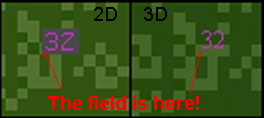
Enough already, here they are. I don't offer much documentation, but they are easy to figure out. I suggest saving these and then bringing them up into a graphics editor for print sizing. Using Paint Shop Pro, I print these in layout, max size on the page. Space is left at the top for adding holes for binders.
MEDITERRANEAN
SOUTH PACIFIC
I use these along with Glars Maps which are great for choosing targets and getting a general idea of the arena. Mine are used to then plot the exact course.